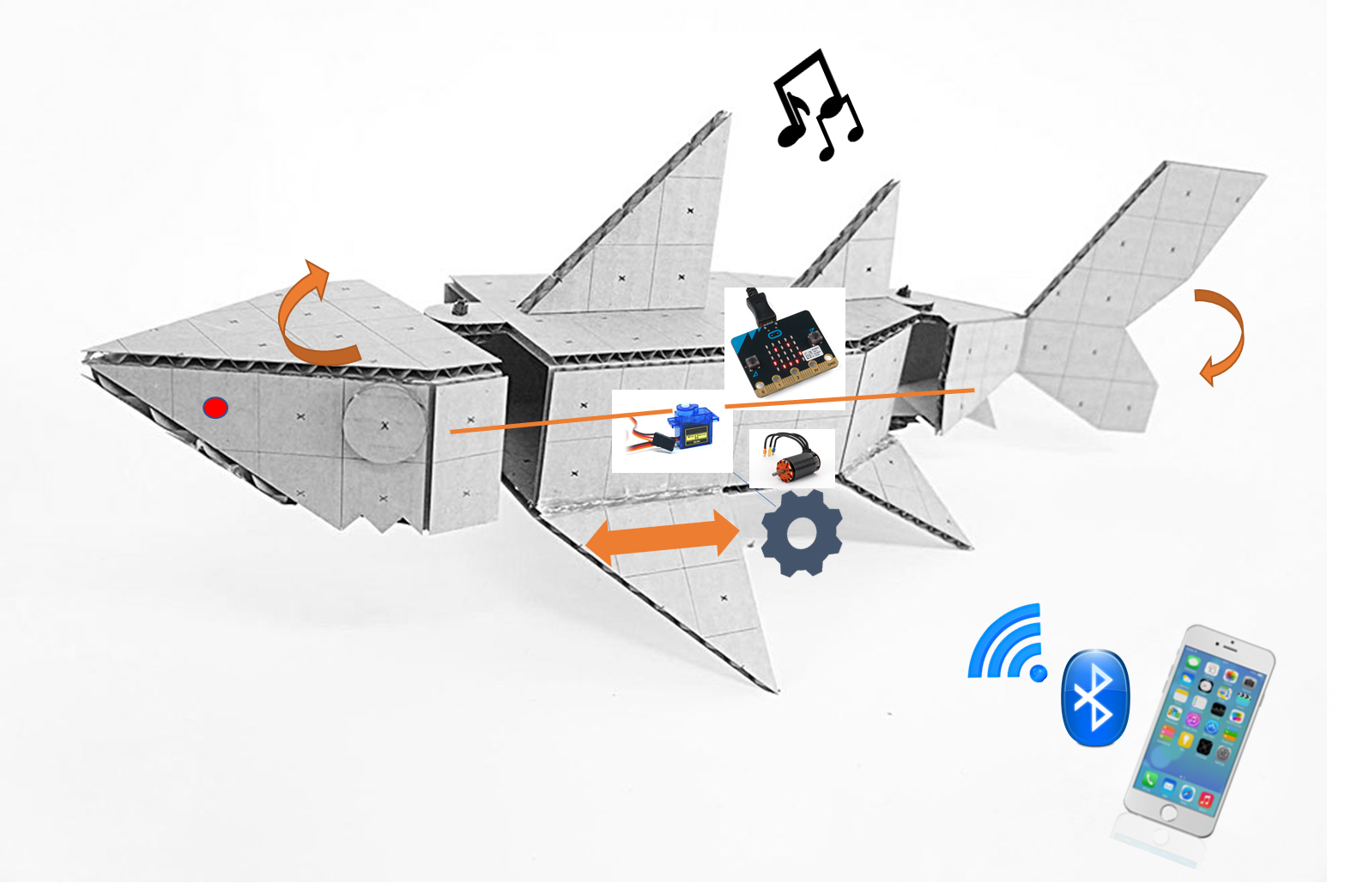Robot Shark Project: Crafting a Remote-Controlled Shark with micro:bit Controller
Diving into the world of programming languages in our computer science class, our robotics club embarked on a journey to create a remote-controlled shark - a unique blend of fun, functionality, and fascination! Using a micro:bit controller, servos, LED lights, motors, and sensors, I transformed this idea into a winning project for a school competition. Here's the story of how I did it:
Gathering the Components:
micro:bit controller: The brain of the robot, capable of connecting to devices via Bluetooth and controlling various components.
Servos: These were used to control the movement of the shark's head and tail.
LED Lights: To make the shark eyes more visually appealing and indicate motion.
Motors and drive assembly barrowed from a a toy tank: Driving the shark in any direction we desire.
Sensors and Expansion Boards: Enhancing the functionality and adding safety measures, like the ultrasonic ranging module.
The Design:
The Robot Shark, made from fragile cardboard cutout we found online, was designed and retrofitted with the main aim of replicating the realistic movement of a shark. This required some intricate design decisions:
Mobility: Using motors, the shark could be made to drive in any direction.
Tail and Head Movement: A servo, along with control arms, was placed to make the shark's head and tail move in opposite directions, mimicking the graceful motion of a real shark.
Illumination: Strategically placed LED lights not only made the shark look cool but also provided visual feedback. Some lights flashed when the shark was in motion, creating a captivating effect.
Sensory Additions:
Given the delicate nature of the cardboard body, it was crucial to prevent any damage. Here's where the ultrasonic ranging module came in handy. Acting as the shark's eyes, this sensor would detect obstacles and halt the shark's motion, ensuring longevity and safety.
Remote Control Setup:
The brilliance of the micro:bit controller lies in its Bluetooth capabilities. By pairing it with an iPhone app, the Robot Shark could be controlled using game controls. This app served as the remote control, making the operation seamless and enjoyable.
The Grand Finale:
After hours of designing, programming, and testing, the Robot Shark was ready for its first swim. Its movements were smooth, lights captivating, and the music it played made it all the more endearing.
When showcased at the computer science class led robot competition, the Robot Shark stole the show! The synchronization between the micro:bit controller and the iPhone app, coupled with the shark's realistic movements and luminous lights, captivated the audience and judges alike. It was a proud moment when our creation was crowned the winner!
Conclusion:
The Robot Shark project was not just about creating a toy; it was about pushing boundaries, blending technology with creativity, and most importantly, learning. The micro:bit controller's versatility combined with various components made this dream come alive.